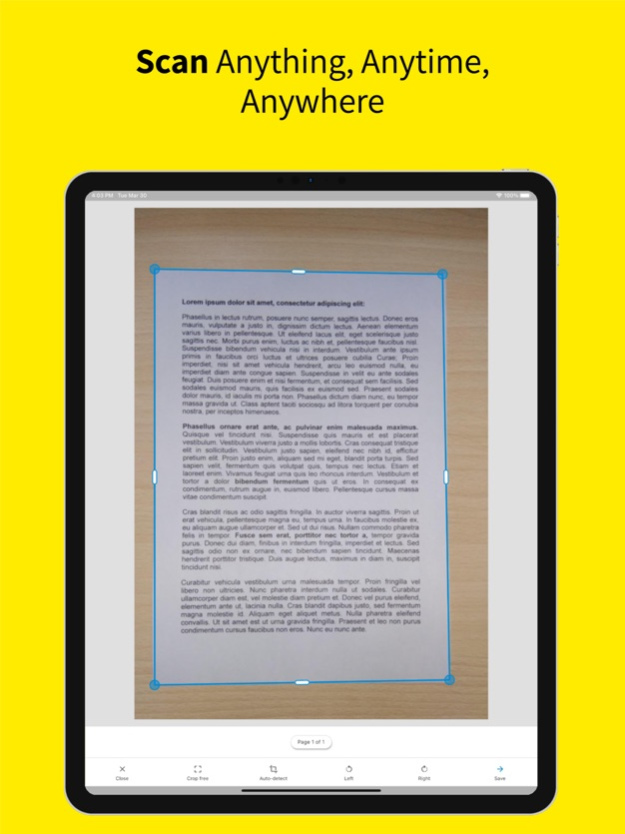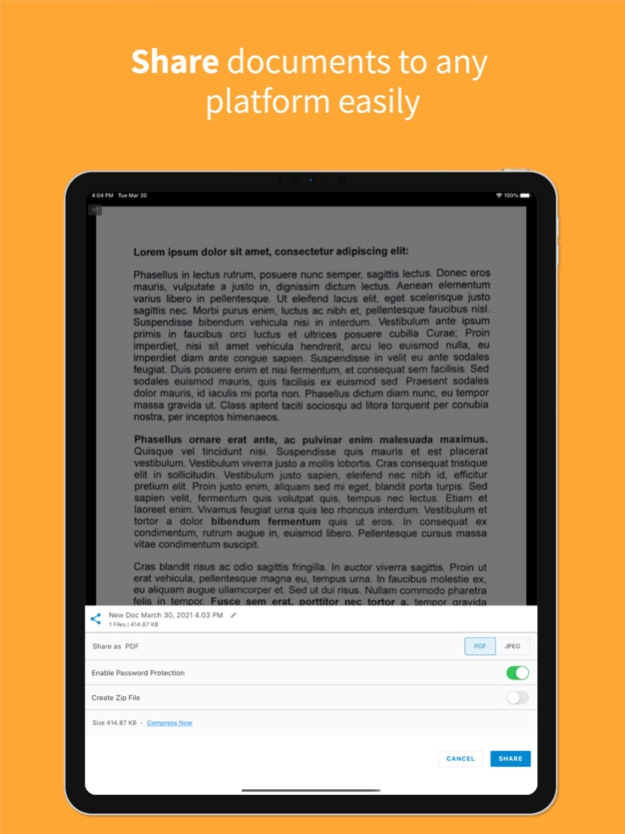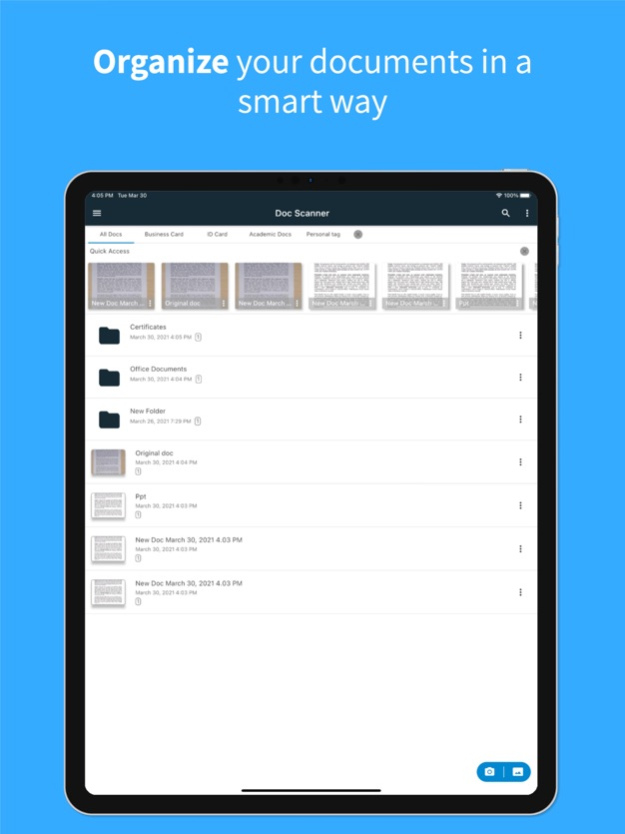Document Scanner by Lufick 3.4.1
Free Version
Publisher Description
Sometimes in a single day, you need your different documents scanned multiple times. In that situation, if everything is planned then you will not suffer more. But if the need to scan that documents arises one by one then it will be a disaster for sure.
To rescue you from that situation we bring you a portable Document Scanner. This Doc scanner lets you scan your documents anytime anywhere.
There are some additional features as well in the app which make your document after scanning more professional and good to look at.
Let's take a tour of that attractive features:
* Enhance the scan quality automatically/Manually.
* Enhancement includes smart cropping and many more.
* Optimize your PDF into modes like B/W, Lighten, Color, and dark.
* Arrange your doc in folder and subfolders.
* Share PDF/JPEG files.
* Print and fax the scanned doc directly from the app.
Privacy policy: https://lufick-dev.github.io/doc-scanner/ios-privacy-policy.html
Terms of service: https://lufick-dev.github.io/doc-scanner/ios-tos.html
Aug 21, 2023
Version 3.4.1
Bug fixes and improvements.
About Document Scanner by Lufick
Document Scanner by Lufick is a free app for iOS published in the Office Suites & Tools list of apps, part of Business.
The company that develops Document Scanner by Lufick is Lufick. The latest version released by its developer is 3.4.1.
To install Document Scanner by Lufick on your iOS device, just click the green Continue To App button above to start the installation process. The app is listed on our website since 2023-08-21 and was downloaded 1 times. We have already checked if the download link is safe, however for your own protection we recommend that you scan the downloaded app with your antivirus. Your antivirus may detect the Document Scanner by Lufick as malware if the download link is broken.
How to install Document Scanner by Lufick on your iOS device:
- Click on the Continue To App button on our website. This will redirect you to the App Store.
- Once the Document Scanner by Lufick is shown in the iTunes listing of your iOS device, you can start its download and installation. Tap on the GET button to the right of the app to start downloading it.
- If you are not logged-in the iOS appstore app, you'll be prompted for your your Apple ID and/or password.
- After Document Scanner by Lufick is downloaded, you'll see an INSTALL button to the right. Tap on it to start the actual installation of the iOS app.
- Once installation is finished you can tap on the OPEN button to start it. Its icon will also be added to your device home screen.